Recurring utilities billing group guide
Recurring utilities billing group quick tour

What is a recurring utilities billing group?
A recurring utilities billing group is a configuration that auto-generates billing periods and charges. You can set the cycle, calculation method, and applicable leases for items like rent and utilities. The system will create invoices by cycle, reducing manual setup.
How do I create a recurring utilities billing group?
When you Add Move-in/Sign Lease, the Recurring Utilities Billing Group screen appears. Click + Add Recurring Utilities Billing Group to start.
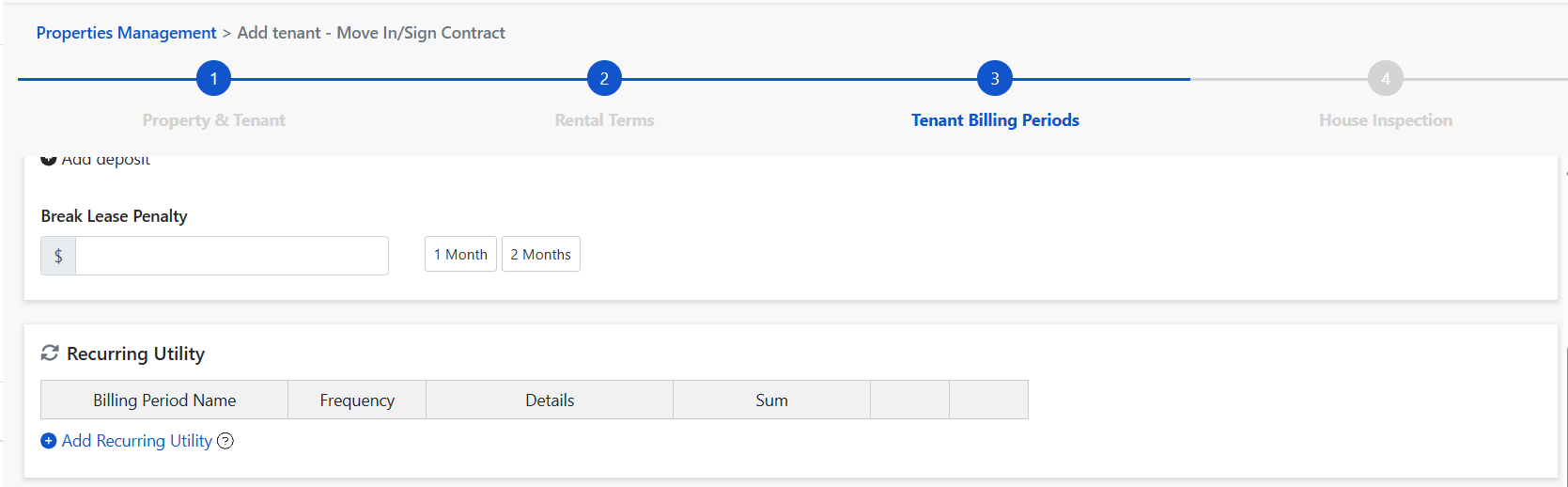
Three types of recurring charges
1️⃣ Metered
For electricity, water, gas, etc., where each period requires entering readings.
- Set a unit rate (e.g., $5 per unit, $5.5 per unit)
- Enter the opening and current readings each period
- The system calculates the charge automatically
2️⃣ Fixed charges
For fixed-amount, recurring charges such as internet, elevator, and water.
- Set the amount and cycle directly
- Bills for a fixed amount will be generated on a fixed cycle
3️⃣ Manual entry
For items where you enter the amount from external bills (e.g., water company, gas company).
- Enter the actual amount after the period is generated
Add recurring bills to a lease
When creating a lease:
- You can select an existing electricity setting
- Or choose [+ Add] from the dropdown
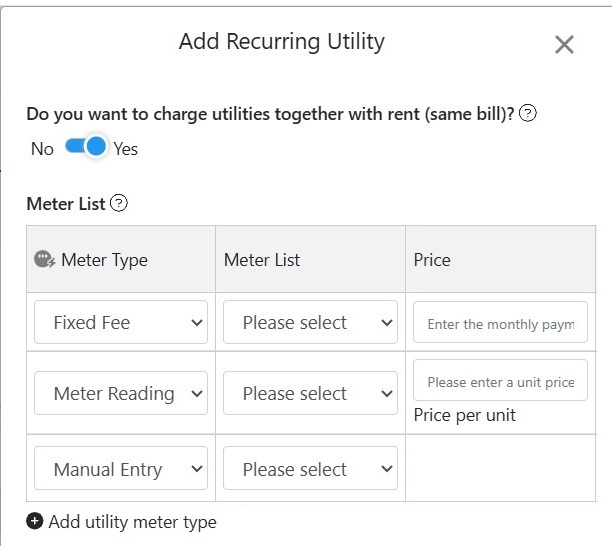
How do I edit an existing recurring billing period?
After the lease is created, to edit billing periods go to:
- Unit > Tenant Billing Periods > Recurring tab > [⋯] > [Edit]
- Unit > View / Edit Lease > Recurring tab > [⋯] > [Edit]
How do I add custom income categories?
You can add income categories for utility types as needed. Path:
- Accounting > Chart of Accounts > Income tab
- Click [+ Add], then choose Metered, Manual entry, or Flat fee
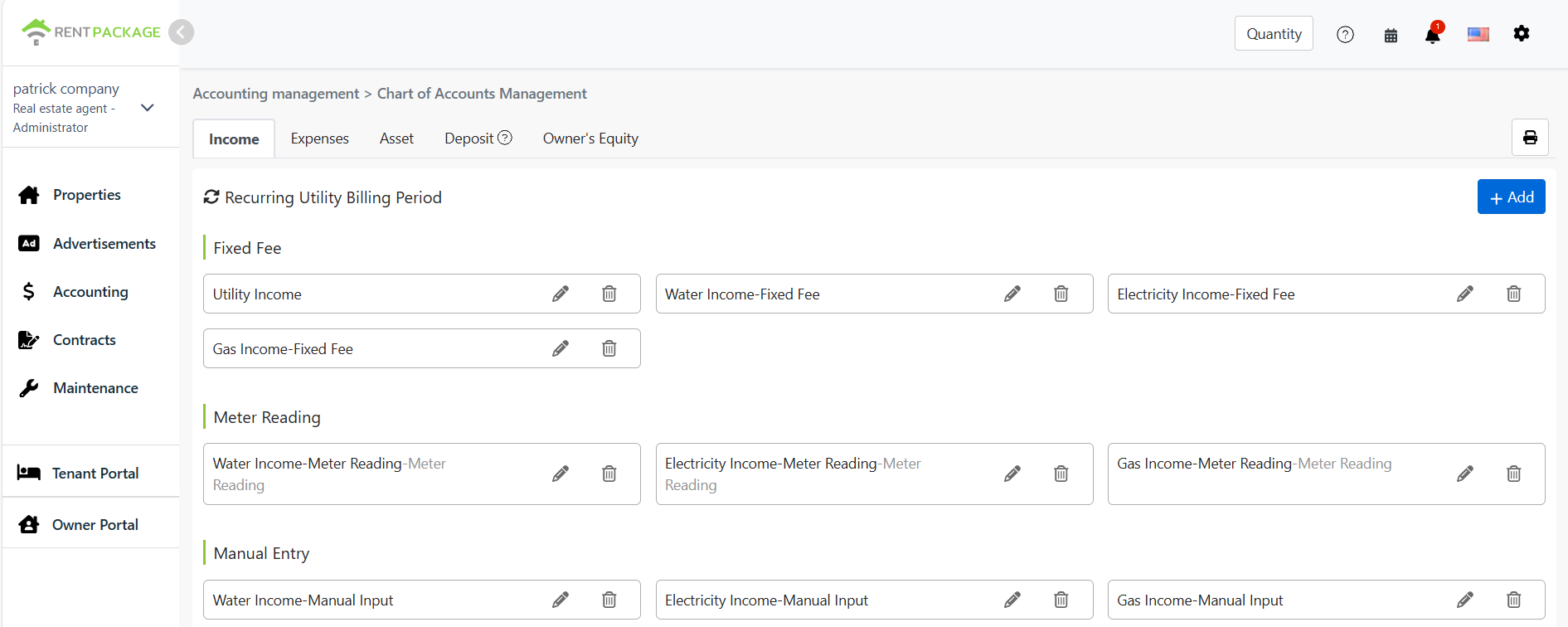
Feature benefits summary
- Bills auto-generate on a recurring schedule, saving setup time
- Flexible unit rates and flat fees
- Works with leases and billing periods to centralize each tenant’s receivables
